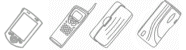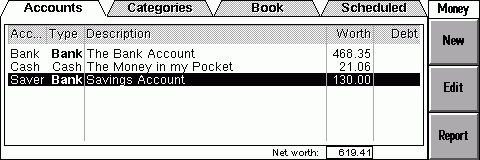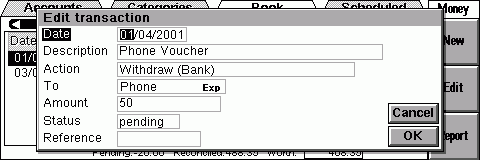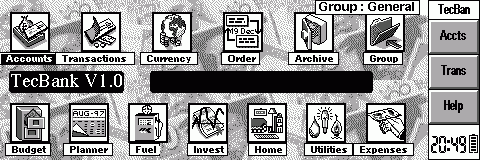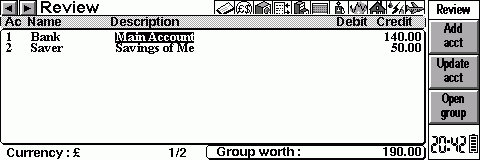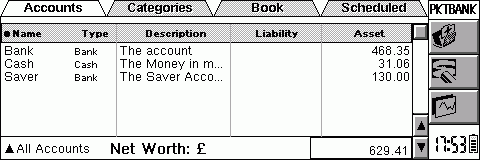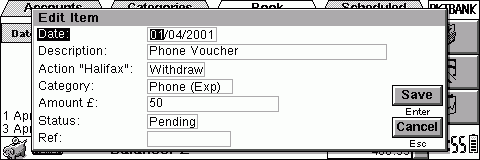delusional learns that his Revo can also help him to save money, as well as produce ways to spend it. He tests three packages designed to help in acheiving this goal.
 |
|
|
|
||||||||||||
Finance Group TestIn which delusional finds some help for one of those ever present problems. Money. One of those things that we hate seeing leave, and love to see arrive. But all too often we don’t have a clue what goes on in between times. It just seems that it disappears into a great void. Thankfully money is also one thing that you can use your Psion to help you with. There are plenty of programs out there to help you keep a track of your money. We’ve gathered together three of the best, and we’re going to pit them against each other. To cater for all people, we’re going to look at a commercial, a shareware and a freeware product. The programs we chose are as follows:
While none of these programs will help you make money, they can help you figure out where it is going, and maybe help you to save some in the process. It might also come as a shock to find out just how much you spend on some things, such as batteries for you Psion! However, this knowledge can be of use, especially when the bank statement comes. No longer are you left thinking ‘I’m sure I should have more than this?!’. It also doesn’t take as long as you think, and all of the programs we looked at are easy to learn. After setting up your standing orders and regular bills, you just need a couple of minutes a day to keep up to date with what you’ve done that day. As you’ll probably have your Psion with you most of the time, it shouldn’t be very hard to find the time. Which brings us to the advantage of using an application for your Psion rather than one on your PC. You’ll be able to fill in your transactions faster than your PC can boot, let alone load your accounts package there. In fact you could do it while your PC is booting! Not much else to do then, anyway. How we Rated ThemWe looked at four main areas for each application. These were:
In case you’re wondering, we made our initial selection by looking at the selection at Tucows. These were the best there. Money by tomtomMoney is the commercial program in our round up. FeaturesMoney is aimed at the home users, and includes features targeted firmly at this market. It includes all the usual features like budgets, categories and multiple account types. In addition it provides excellent report making facilities, linking in with the Sheet application to graph your status, so the graphs are of an impressive standard. You can also save the reports for later reference. Money also has support for multiple currencies. Each account can have a currency allocated to it. You then make entries in that account in the foreign currency. If you make an entry into one of your accounts in a different currency than the one allocated to it, Money automatically converts it to the account currency. This method of currency support is simple to use, but surprisingly powerfully, much like the rest of the program. Ease of UseThe program is easy to find your way around. The interface is good, and is discussed more below. If you purchase a boxed copy of the software you receive a printed manual, which helps as you don’t have to keep flicking between a helpfile and the program. The manual also includes tutorials to help you get up to speed with the program. You can also disable support for many of the more complex features, for example, foreign currencies. Disabling them hides all boxes and other items relating to the feature. This means that the program can be as complex as you need it to be. InterfaceAs we said, this is one of the most important parts of a program, and Money’s interface has been well thought through. From the start you can see what each part of the interface is supposed to do. The top of the display is a line of tabs which switch between the main area’s of the program, allowing quick access to each part. Good use has been made of hotkeys, for instance the tab key switches you between the on-screen tabs and Esc returns you to the accounts screen. However, some functions are lacking in hotkeys. There appears to be no hotkey to get to the Edit Account screen. Fortunately you don’t have to access the screen very much. However, it is annoying to have to reach for the stylus every so often. The overall high standard of the interface makes these small quirks all the more obvious, but fortunately the rest of the interface is of a quality you’d expect from a commercial program and more than compensates for the small oversights. One of the other great touches is the way that the columns of the display resize to fit the data they need to display, something neither of the other programs do. OverallBeing a commercial package, the program has to be worth it’s price tag. To justify the price you pay, Money packs a lot into it’s simple interface. It is also a fast program, very optimised which a commercial program should also be. The interface is well thought through, powerful without being overwhelming. However, over £40 is still a lot to pay for a Psion program, especially considering the price of the other two programs in the group. Whether you can afford the price is down to you. If you decide to buy it, though, you won’t be disappointed. Before you rush off and get it, check out the next two programs, as they are cheaper, and might do what you need. Maybe not as smoothly, but for less initial cost.
TecBank from PalmTecTecBank is the midrange program. It offers many features, and is one of the most registered shareware programs of all time. FeaturesTecBank offers perhaps the most comprehensive set of features in our round up. You set up different groups, and these contain your accounts. You can set up one group for savings, one for current accounts, or just have all your accounts in one group, its up to you. There are also a host of optional modules available. They can be used for such diverse things as keeping track of the items in your house or maintaining an expense account. Like Money, it offers support for foreign currencies. The only restriction is that each group has to be in one currency. You can set up a secondary currency for each group, for temporary use such as holidays. There is also a currency conversion module. As well as the above, it has all the usual budgeting features. These are similar to Money and PocketBank’s categories, however they are not as flexible. Ease of UseTecBank is more difficult to use than Money and PocketBank. This is mainly caused by the range of options available. TecBank has the most features of the group, and this has been reflected in the overall level of complexity in the program. However, the included helpfile is good at pointing you towards the right button to push. The helpfile is also the most comprehensive of the group, offering a full rundown of the main program as well as all the included optional modules. It also uses a different method for transactions. The other two programs use ‘double-entry’ bookkeeping. This means that money has to always be flowing from one place to another, from one of your accounts to an expense category for example. TecBank allows more freedom by allowing you to assign a reference for each transaction, which can be used like a category for sorting and figuring out where your money has gone. InterfaceThe interface for TecBank is not as polished as Money or PocketBank, but it is easy to find your way around. Good use has been made of hotkeys, and this has been applied throughout the program. Most hotkeys can be guessed, all of them having logical keys assigned to them. In all three programs, information is split into columns, making it clear what is what. TecBank takes this a step further by allowing you to decide what columns to show. It offers a middle column which lets you display a variety of information. You can also combine the payment and credit columns into one column, saving screen space, especially useful for fitting more info onto the screen of a Revo. OverallTecBank is by far the most configurable and powerful program here. It is so configurable that it offers a whole separate menu system to house it’s myriad of options. However, this functionality comes at a price. Less time has been spent on the interface than on the one in Money, and the program runs slower overall. However, speed is not a great consideration when choosing a financial package, and full use is made of on screen messages to tell you what’s going on. You can also delete any of the modules you don’t need. This speeds up the program, especially during loading. The sheer scope of the application may be overwhelming for some, but if you want the most comprehensive program, this is the one to go for.
PocketBank by HobbyWareThis is the freeware application. How does it compare to the other two though? Read on to find out. FeaturesAs it is freeware, PocketBank doesn’t offer the same level of features as the others. For instance it doesn’t support foreign currencies. However, many people don’t need this functionality for their day to day affairs. The program does offer all the core features you need, handling multiple accounts, budgets and categories It has reporting facilities similar to those in Money. It uses the same method as Money for handling transactions, by having to have money ‘flowing’ about. You have to assign two categories to each transaction you make, one for where the money is from and one for where it is going. Although this sounds restrictive, you can always set up a ‘Misc’ category You also don’t have to follow the type of category For example, you can receive money from an expenses category Working like this forces you to put down what each transaction is for. This makes figuring out where your money is going easier, as you can filter the display so you see only transactions from certain categories Ease of UseThe program borrows heavily from Money. This is a good thing, as the Money interface and behind the scenes workings are very good. The program’s lack of some of the more complex options means it is simple to use. It only takes a few minutes and a glance at the helpfile (which is highly recommended for all of the programs on test) before you are entering transactions and generally up to speed with the workings of the program. The helpfile is well written and clearly laid out, something which many freeware programs lack. It includes a Quick Start mini tutorial, a very welcome addition. InterfaceThe interface is clearly based on the Money interface, having the same four tabs along the top of the screen. The information for each of the views is clearly laid out, and it shares many of the same hotkeys. However, it improves on the Money interface in some very nice ways. You can sort your accounts by tapping on the column headers, something that you can’t do in Money. This small addition is also an unusual thing for a freeware application, and shows that time has been spent on the interface, rather than just copying another one. You can also filter accounts quickly on the main screen by means of a popup menu, another feature Money lacks. OverallFor a freeware program, PocketBank shows considerable polish and thought. Basing the workings on Money was a good idea, as it means there was more time to make sure the program works as it should. As for value, if you just want to keep a track of how much money you have and don’t require any more complex options, PocketBank stands as an example of what can be had for nothing. It offers enough options to keeps you happy, and the interface helps rather than hinders you.
Finance Group Test ConclusionAll of the apps we looked at have strengths and weaknesses. Which you choose depends on your requirements and how much you have to spend. Although all the programs require a look in the help file before you can use them to their fullest, they are easy to get to grips with. Money in particular is good, as it has a simple interface, but has the depth required by most home users. By far the most powerful is TecBank, and if you want the most comprehensive application, this is the one you should go for. It is as complete as some PC accounts packages. However, it is let down by its interface, which is slightly overwhelming until you get used to it. The speed of the program also reflects its complexity, as it is slower than the other two. Given that it is freeware, PocketBank is very impressive, offering all the features a home user would require. The interface is also simple to use, although less polished than the one in Money. Down to the nitty-gritty then. Which would we chose? For sheer polish and functionality without complicating things, Money is the best. However, it has to be to justify the high price tag. For depth and comprhensivness, TecBank wins, although it is probably overkill for many users. It stands as a benchmark as to how close a Psion program can come to it’s desktop equivalents, and should be high on your list to look at. For value, PocketBank beats all comers. For the princely sum of nothing, you get an intuitive app that does all of the stuff you need to keep track of what you have. Overall, Money has to take the prize. It’s one program that manages to justify its high price by being both intuitive and powerful. |
||||||||||||
| Latest News |
|
Nokia Redesigns the Mobile Phone
Pocket PC 2002 Upgrade for European Users
|
| Latest Reviews |
| Latest Comments |