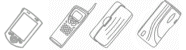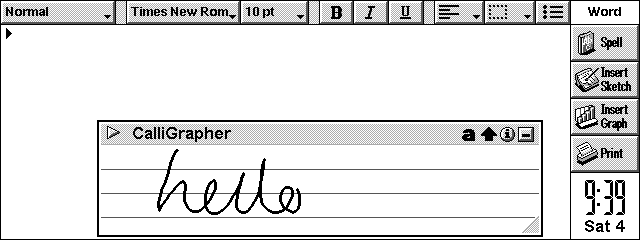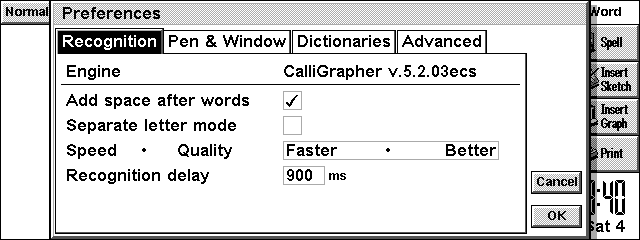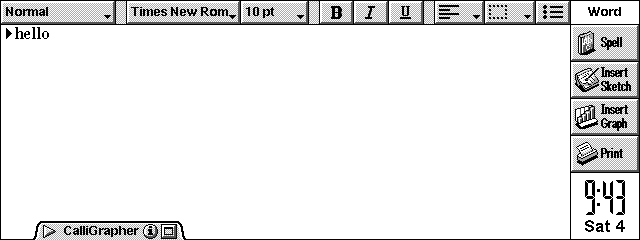|
|
|
|
CalliGrapherPARDON?CalliGrapher is one of those programs, which was released in the days when I was still in the dark ages of SIBO. Hence, I have always regarded it with a certain amount of awe and disbelief, that a program could claim to recognise anybody’s handwriting seemed impossible. – OK PalmPilots could do it, but they can’t recognise REAL handwriting… can they? So, as you can imagine, when I was offered the chance to review CalliGrapher, I jumped at it, wondering if Atelier’s claims were actually true. For those of you still wondering what CalliGrapher is all about, it’s a small(ish) piece of software produced by Atelier, which really makes the most of touch screen technology. It runs as a small floating window into which you can write, yes WRITE, and it will input the appropriate text at the current cursor position. YOU WERE SAYING?Now that you have a basic idea what CalliGrapher is all about, I suppose Id better run you through some of its main features. Having said this, CalliGrapher offers very few ‘extra’ functions and is merely intended to be used as an ‘add on’ providing you with another means of input. However, CalliGrapher is most certainly not compromised by its lack of extra features, with those that are available being, on the whole, highly useful. The CalliGrapher window itself also includes a number of nice touches, with the title bar sporting a number of icons allowing the user to toggle different settings on and off.
The Mode ButtonThis allows you to switch between ‘Normal’, ‘Caps’, and ‘Number’. This is a very useful facility as you can be sure that an l will not be mistaken for a one (admit it - you’ve just made the mistake now haven’t you - hehe) and vice versa. The ‘Caps’ option is particularly useful as it effectively acts as a Caps Lock function. I must add though, that the ability to change the mode didn’t appear essential, as I used it for a while without realising this existed, and had no problems entering capitals, or numbers whilst still in the default ‘Normal’ mode. The Orientation ButtonThe usefulness of this feature is far more dubious. It allows you to change the ‘orientation’ of the text that you add. For example, this allows you to write things while holding your Psion upside-down - yeah - my thoughts exactly! The Minimise/Maximise ButtonFollowing the somewhat pointlessness of the previous ‘Orientation’ feature, this can be described as a godsend. Something that, in my mind, is missing from the very core of Epoc itself is the ability to minimise applications, yet the people at Atelier have manoeuvred their way around this problem. The ‘Minimise/Maximise’ button allows you to shrink the application to a small folder tab, making it possible to see the whole screen again, allowing you to catch up on what you’ve just been writing. The CalliGrapher window is also totally resizable as in Windows, making this a very nicely designed application. On first using the program, the only thing that concerned me was the speed at which the program processed the writing. Thinking it was my ‘slow’ Series 5 Classic, I tried it on a Revo and, after noting that it appeared to work perfectly on the smaller screen configuration of the Revo, I discovered that it was no faster here. After further exploration, I discovered that this was a result of the delay settings, which can be altered from the preferences window. This is a very well written program, allowing you change settings ranging from the delay time before it processes the text to the ink colour. The preferences dialog is also well written and is easy to understand though some of the settings include warnings that you might hinder the working of the program if used incorrectly. On the whole however, you are not likely to need to change any of the settings as I found it worked perfectly with its initial ones. The only feature which I might recommend users to make the most of is that which forces CalliGrapher to only use dictionary words and seems to give it some auto correct facilities, though I haven’t looked into this that far, finding that I use many non-standard words.
IT DOES EXACTLY WHAT IT SAYS ON THE TIN?Yup, this program may not be the most effective thing to use when waterproofing you front door, but that aside, it follows the Ronseal advert to the letter (UK TV advert joke). I consider my handwriting to be pretty bad, yet attempts to fool the software proved unsuccessful with only a few exceptions. Other people seemed to have more luck however. During testing, CalliGrapher decided that my VERY male friend Mike was in desperate need of a sex change and was soon to become Michelle. Despite these rare, and may I add rare slip-ups, CalliGrapher performed well and I myself have no worries about it being up to the job. Though having said that, bear in mind that if you have doctor’s handwriting then this utility will be less than useless for you. As, come to think of it, would any other handwriting recognition program. :-)
YES OR NO?Reading over the article it seems that I’ve given Atelier’s CalliGrapher a shining review and failed to mention my only doubts about the software, doubts which I feel the need to comment upon. If your intention is to impress all your colleagues with a further flash add on for your Epoc machine then this is a must. However if you’re looking for a more practical use, then you need to think a little harder. Despite the fact that this software seems wonderful in all ways, and it is very difficult to give it a review, which says otherwise, I’m still bothered by a small question. - “Why would I actually want to use it when I have a fully functional keyboard merely 1cm away?” Cynicism aside, although this would not prove very useful for me, I can see it being useful if jotting something down in a hurry, or as an alternative for thumb typing while on the move. Here CalliGrapher speeds you up no end and is moving you closer to touch-typing speed.
CalliGrapher is available from Atelier - www.ateliersoftware.com 4.5/5
An intuitive utility which is more suited to users with quite a large amount of memory and who find themselves thumb typing a lot. ‘CalliGrapher’ first appeared on EpocPlace on June 21st, 2000. |
| Latest News |
|
Nokia Redesigns the Mobile Phone
Pocket PC 2002 Upgrade for European Users
|
| Latest Reviews |
| Latest Comments |